On Technology in Art and Teaching
In conversation with Kim Werker
There’s an occasional clicking noise coming through as I speak with Jose Franch-Ballester via Skype. I’m at my dining room table in Vancouver, Canada; he’s in his studio in Valencia, Spain. He’s telling me about the avant-garde multimedia concerto he’ll be premiering in January, 2018.
Jose Franch-Ballester: There is this composer, Saül Gómez Soler; he’s from Valencia. About a year ago he started composing me a piece called “Apocryphos.” Apocryphos means tenebre, dark, mysterious, simulated. We have this idea of starting experimenting on our clarinet concerto, which won’t be accompanied by an orchestra but by two speakers in the concert hall. We wanted to move away from the electroacoustic phenomenon, because a lot of electroacoustic music can be very contemporary, and for some kind of audiences that can be very tough to understand. I’m not saying that that’s bad, but I’m just saying that we have a very clear idea of which kind of music we wanted to present and which kind of audience to target. <<click click>> Are you recording this whole thing?
Kim Werker: Yeah. Is that okay?
Jose: Sure, sure. I was thinking, “How is she memorizing all this?”
Kim: No, no. I’m recording.
Jose: Okay, so that’s how the piece started. The piece has three movements and the first movement, it’s like a dark monastery. The second movement, it is like a new world, like you go to another planet and everything becomes very stimulating and you are, “Whoa.” Right? Then the third movement, it’s something different, more like a finale. For that, this composer — he has a background orchestrating music for Hollywood. He’s very well acquainted with all of the software, and virtual instruments, libraries. They are super expensive. A lot of composers like James Horner, et cetera, they use a lot of this music. Sometimes they record with orchestras, sometimes they simulate orchestras. <<click click>> I didn’t want us to simulate an orchestra, because the whole purpose of this experiment is not to recreate an orchestra because we couldn’t have one; the whole idea is to present more of a variety of sounds than an orchestra can offer.
<<click click>>
We use instruments from the Middle Ages. We use shofars — like the Jewish shofars. We use all kinds of instruments. We use a lot electronic music from the seventies. We use a lot of effects. We use voices, like monks singing. It’s like <<click>> the possibilities that you can use are infinite. We wanted to create a piece that is around twenty-seven minutes that you are constantly stimulated by. You’re always listening to something new, and it’s like a whole voyage to hear this piece. That’s probably the biggest project that I’ve been working this year. Now we are finishing the piece, and we are going to premiere it in January [2017], in Spain. Then we’re going to be doing a concert tour. <<click>>
All that technology — things that we can do to be more creative in a different way — we can do it in concerts, like projects like this, but also we can use it in our practice habits.
Jose’s enthusiasm is contagious, and I find myself fidgeting in excitement as he talks. I discover that the clicking isn’t a problem with our Skype connection — Jose is also fidgeting. He’s holding a retractable tape measure, pulling at it as we converse.
Kim: How so?
Jose: For instance, there is an application that I use myself every single day, and my students all use that application. It’s called Tunable. I like to practice long notes, long tones, with this application, because a tuner tells you if you are flat or you’re sharp. This one not only tells if you are flat or you’re sharp, it gives you a pattern, like this. [He demonstrates with his hands.] It’s like a line, but if you play and the line keeps going down straight, it means that that note, it’s produced and controlled very well, like a phenomenal string player that has a great control of the bow, without shaking. If you start shaking the sound, you will see that the line starts going like a snake. Before, I had to be constantly listening to my students play, and when they were playing their long tones, I would be, “Oh, you’re doing this,” or “You’re doing the other.” Most of the time they told me, “I don’t know. I don’t know how you can hear that. We can’t hear this.” Right? With this application, they see it.
Kim: It gives them feedback, right as they go.
Jose: Yes. There is another aspect. One thing’s the control, that we want really long, very controlled lines, but there’s another aspect that is the singing. I think that singing is what makes us unique, besides the unique sound that each artist has. If you hear many of the Backun artists, like Corrado Giuffredi, like my teacher Ricardo Morales, et cetera, David Shifrin, each one has a unique way to sing the notes. I hate saying vibrato; I don’t want to say vibrato. I want to call it singing. This app, it’s phenomenal for that, because it shows you if you are doing a vibrato or a singing that is going from in tune to low intonation or in tune to sharp, or how fast it is going and how wide it is going. There are some parts, like someone will be playing a Brahms sonata, and some students will play like, da da ti, with no singing or soul to it. I will tell them, “Look, look at the app. I will play,” and they will see the little curves that form. I tell them, “That’s what I’m doing. Try to imitate it.” They try to imitate it, and in that way they learn how to sing and to vibrate. That’s the first step to doing it well.
Kim: It helps them find their voice.
Jose: Yeah. That’s one app that I love using. There is another app, called Sound Meter. Sound Meter is like a decibel meter. The ones that people use to see how many decibels they’re sounding, and to see if their neighbours are in trouble or not. Sometimes, especially clarinet players, when we get tense or nervous or insecure, we tend to bite. When we bite, what we do is that we reduce the sound and the projection of the sound. With some students, I’m like, “Louder. Play louder. Use more air.” You see that they are red like a tomato, and they don’t sound loud. I show them the app, and they play, and I say to them, “I want you to get to ninety-five decibels,” and they cannot get to ninety. Then I tell them, “I want you to bite more with your lips,” so they bite more, and instead of eighty-two, they go to eighty. Then when I tell them, “Relax your embouchure,” they see that they go to ninety, where I want it. It’s a great way to check those things. Apps like this, they come in very handy. They come in very handy. When you’re trying clarinet, when you try out mouthpieces to see which material makes you sound better and in an easier way so you don’t have to do much to it. For things like this, apps are fantastic.
Kim: Do you use any in performance? Aside from the big production that you’re doing now, where the technology is a part of the performance — when you play classically, do you use any technology as part of your performance?
Jose: Yes, for many years I’ve used an iPad; now I have an iPad Pro. I use forScore, and I use the AirTurn pedals, made by AirTurn. They have become so handy to me. When you are constantly on tour, that means that you have to bring a lot of music with you in the suitcase. Plus, all the music that you have to be playing in the next half of the year, to practice. Now I have everything on my iPad, have all my books, have all my music, all my exercise books, everything is there. What I do is that I practice and I play concerts from the iPad. It’s phenomenal, it’s phenomenal.
Kim: Do the pedals enable you to control the iPad with your foot while you’re playing? Is that the idea?
Jose: Yes. They are Bluetooth pedals, so when you press the pedals, they change the pages. One pedal is to go forward, and the other pedal is to go backward.
Kim: That’s so clever. I was wondering how you would do that. That makes it even easier than paper, too, because you don’t need hands.
Jose: Yes. No, no, no, absolutely.
Kim: Are many musicians also doing the same?
Jose: Yes, more and more. You’d be surprised. There are some musicians that love the texture of the paper. They say that they will feel insecure having it digital, if something happens, et cetera. I play with a chamber music group called Camerata Pacifica, and many of the artists that play in Camerata Pacifica, we use iPads and pedals, but they are very clever about that. They say, “Okay, if you have a problem with your iPad during the concert, we’ll treat that as a string that breaks.” You know? It’s necessary for you, and this is under contract that you should bring spare parts of your music, or a second iPad with another pedal. You always have a backup. Thanks to them, I always do that. When I have concerts, I like to have printed music with me, and a pedal, or sometimes have another iPad with me. Nothing has ever happened to me. Probably bad things happened more times to me during concerts because of the paper than the iPad. I’m so happy.
The Making of forScore
![]() Lifelong musician and self-described nerd Justin Bianco was always interested in writing software. When the iPad was first announced in 2010, he had a feeling it would be the perfect device for sheet music, so he seized the opportunity to connect his two interests. ForScore 1.0 was released a few months later, and Justin has been working on the app full time ever since. We asked him to write up a few tips to help our readers take advantage of the app’s features.
Lifelong musician and self-described nerd Justin Bianco was always interested in writing software. When the iPad was first announced in 2010, he had a feeling it would be the perfect device for sheet music, so he seized the opportunity to connect his two interests. ForScore 1.0 was released a few months later, and Justin has been working on the app full time ever since. We asked him to write up a few tips to help our readers take advantage of the app’s features.
- Links and Rearranging: There are two ways to handle repeat sections and codas in forScore:
- Links allow you to add hot buttons that jump from one page to another and flash to show you where to pick up playing.
- Or you can turn the idea of a printed page on its head and use the Rearrange tool to duplicate and change the order of the pages to create a forward-flowing run-through of the piece. (You can also annotate with white rectangles to block out unneeded lines.)
- Half-Page Turns: Turning pages needs to be as fast and smooth as possible. Use this mode to preview the top half of the next page while you play the last few bars of the current page, avoiding a distracting page-turn transition. You can also adjust the blue bar up or down for each page to avoid splitting a line in two.
- Audio Playback: Link audio from your iTunes library to songs in forScore (or import audio files directly) to use as rehearsal references or backing tracks. Media controls include pitch and speed options, timed page turns, and looping, among others. You can also record rehearsals right within the app for review later.
- Cloud Services: Cloud storage apps only allow you to export one file at a time into forScore. Instead, use forScore’s Services panel to access your accounts directly. You can store or share your music library by selecting multiple files for upload or download, as well as change file formats. Supported services include Dropbox, Google Drive, Box, and OneDrive.
- Buttons: Place a tappable, programmable button anywhere on your page to instantly control many of forScore’s functions. Start and stop the metronome, change the tempo, jump to the next score, play audio, and more. Find this setting, and many others, in the Tools menu.
A native of Moncofa, Spain, Jose Franch-Ballester is one of the most promising clarinetists of his generation. In 2008 he received the highly coveted Avery Fisher Career Grant, and in 2007 was selected for a Carnegie Hall Professional Training Workshop with Emmanuel Ax and Richard Stoltzman. He has played with artists such as Charles Wadsworth, Arnold Steinhardt, Warren Jones, Ida Kavafian, Frederica von Stade and David Shifrin, the Saint Lawrence and Jupiter String Quartets, and as a soloist with orchestras such as Orquesta de la Radiotelevisión Española, I Musici of Montréal and Orchestra of Saint Luke’s. Mr. Franch-Ballester is in demand at numerous festivals, including Chamber Music Northwest, the Skaneateles Festival, the Bridgehampton Chamber Music Festival, Music from Angel Fire, Usedomer Musikfestival, and Verbier Festival. In 2017 he joined the faculty of the University of British Columbia School of Music as Assistant Professor of Clarinet and Chamber Music. He is a Backun Clarinet Artist and performs on MoBa Cocobolo Clarinets.